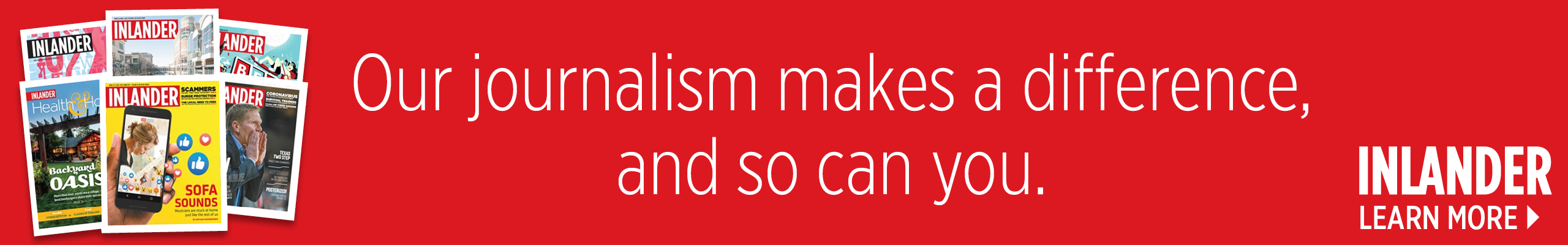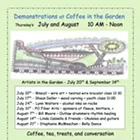We think of things like sending e-mails and navigating the Internet as liberating activities. But while our minds may be on a journey, our bodies are staying firmly planted in front of a computer monitor, linked up through a keyboard, mouse and a mass of cables. With the information superhighway stretching before us, we tend to overlook how uncomfortable and awkwardly arranged our bodies are. And as any number of computer users can tell you, down that road lies nothing but pain. As in carpal tunnel syndrome, repetitive stress injuries and all-around bad posture.
Workplaces and office equipment manufacturers, aided by ergonomic guidelines from OSHA, have started taking those problems into consider-ation, and the results are much more comfortable keyboards, mice and computer furniture. But we're still tying ourselves to our desks and limiting our range of motion unless we can figure out a way to cut the cables. Fortunately, a few tech companies have started to address that issue, and there are finally a few working cordless mice and keyboards available. How well they'll work for you, unfortunately, depends less on your physical situation and more on your computer's configuration.
Both Microsoft and Logitech offer Windows and Mac wireless natural-keyboard and mouse combinations, along with straight keyboard models. The ergonomic benefits of being able to lean back and rest your keyboard on your lap without having to negotiate with a connecting cable is wonderfully comfortable. And the mouse, freed from its cord as well, can be used on a chair arm, lap or anywhere you can conveniently reach. Forget adapting yourself to fit your computer -- these two key components adjust your computer to suit you.
Unfortunately, the wireless mouse with Microsoft's Wireless Optical Desktop Pro weighs considerably more than a standard mouse and feels clunky, adding a different type of discomfort in exchange for its increased freedom. Much lighter is the mouse that comes with Logitech's less-expensive Cordless Comfort Duo, and it works at greater distances. Both models, however, have some problems interacting with the computer, and the Microsoft model didn't seem to like having wireless networks around. Logitech, while unable to resolve the problems completely, was at least able to provide a work-around. Imagine that -- a computer that's both comfortable and functional. All you need to worry about is investing in batteries.